Gemini CLI v0.1.20 Introduces Deep VS Code Integration and Enhanced MCP Capabilities
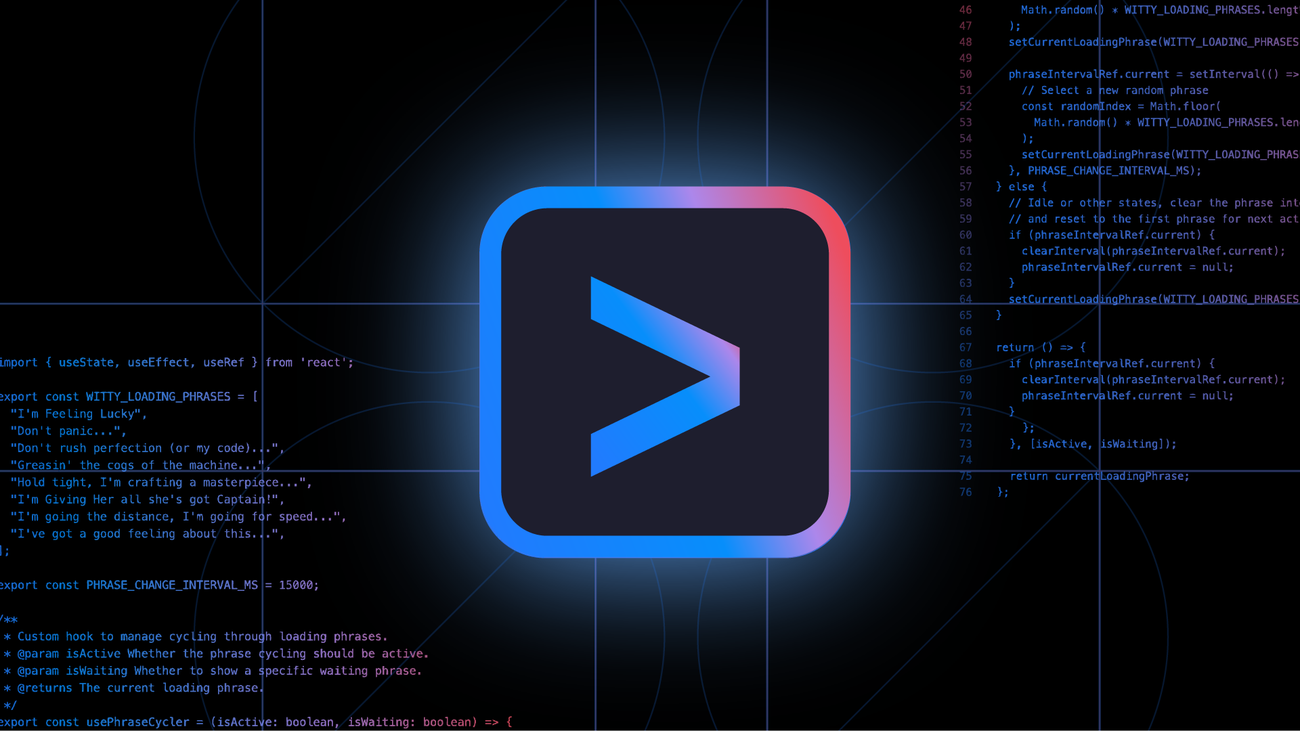
Google's Gemini Command Line Interface (CLI) has rolled out its v0.1.20 update, featuring a significant integration with Visual Studio Code and substantial enhancements to its Model Context Protocol (MCP) functionalities. The updates, highlighted in a recent announcement by N. Taylor Mullen, Senior Director of Product Management at Google, aim to streamline developer workflows and expand the CLI's AI-driven capabilities.
The most prominent feature in this release is the deep integration with VS Code. "Gemini CLI is now deeply integrated with VS Code when running from the integrated terminal," stated Mullen in the update. This integration provides developers with intelligent, context-aware suggestions and native in-editor diffing, allowing for direct review and modification of changes within the IDE. This core feature was developed by a team including chrstnb and skeshive.
Further bolstering its utility, the update brings comprehensive improvements to the MCP. Developers can now manage MCP servers directly from the command line, with new commands for adding, removing, and listing servers, a feature implemented by jackwotherspoon. Additionally, Gemini CLI now supports MCP roots, a contribution from jakemac53, and has expanded its support for multimodal content from tool outputs, including images and audio, credited to luccasparoni. The CLI also supports servers that only have prompts for slash commands, as noted by haroldmciver-go.
Beyond these major additions, the v0.1.20 release includes several user experience refinements. The CLI now boasts a responsive terminal UI, automatically adapting its layout to narrow terminal widths, a feature by galz10. A reverse command search function (Ctrl+R) has been added for instant command history lookup (Aisha630), alongside new configuration options for context compression (jakemac53), disabling update notifications (bbiggs), and multi-directory support (y-okt). Users can also hide line numbers in code blocks for easier copying (galz10).
The Gemini CLI, an open-source AI agent, brings the power of Google's Gemini directly into the terminal, offering a free tier for individual developers with generous usage limits. These continuous updates underscore Google's commitment to enhancing AI-assisted development tools, providing a versatile platform for coding, problem-solving, and task management. Developers are encouraged to upgrade to v0.1.20 to leverage these new features and improvements.